No, when you delete a WhatsApp chat, the other person won’t be notified. If you choose “Delete for Everyone,” the message disappears from both your chat and the recipient’s chat.
However, WhatsApp doesn’t send a notification about the deletion. It’s essential to note that if the other person has already seen the message before you delete it, they will still see “This message was deleted.” While your action is private, be mindful that it only removes the message’s visibility, not necessarily its existence in WhatsApp’s servers. Always consider privacy settings and communication choices to ensure secure messaging.
How Does WhatsApp Delete Chats?
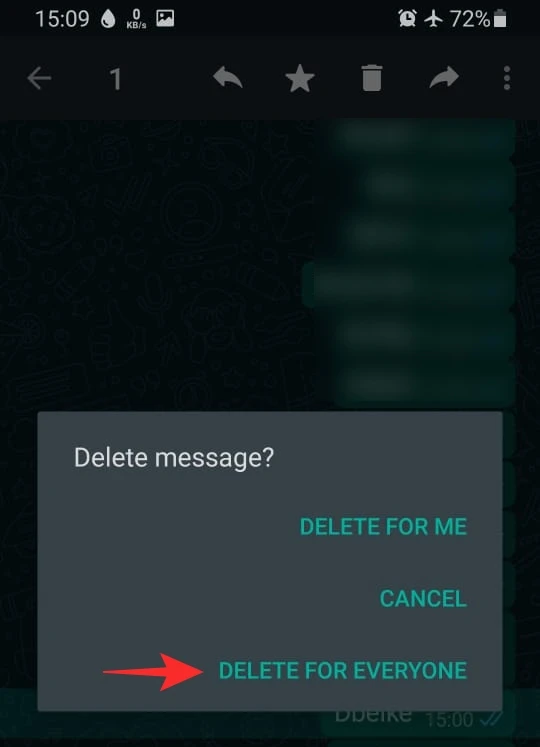
WhatsApp deletes chats by removing them from your own device when you choose “Delete for Yourself.” If you choose “Delete for Everyone,” it attempts to remove the chat not only from your device but also from the devices of others by sending a deletion request
How deleting a chat works in WhatsApp
Deleting for Yourself
When you delete a chat for yourself, it means you are removing the chat from your own device. The chat will no longer be visible in your chat list, and the messages within that chat will be removed from your local storage.
Deleting for Everyone
If you choose to delete a chat for everyone, it involves removing the chat not only from your own device but also from the devices of the other participants in the chat. This feature is designed to retract messages or entire chats that you may have sent by mistake.
The distinction between deleting for yourself and deleting for everyone
Deleting for Yourself
This action is entirely within your control and doesn’t affect the other participants in the chat.
It’s a way to manage your own chat history and free up space on your device without impacting the visibility of the chat for others.
Deleting for Everyone
This is a more comprehensive action as it attempts to remove the chat or messages from both your device and the devices of other participants.
There are time constraints for this feature; you can only delete messages for everyone within a specific time window after they have been sent.
Technical aspects of data removal
End-to-End Encryption
WhatsApp uses end-to-end encryption, which means that messages are securely transmitted and only the intended recipient can decrypt and read them.
Deletion for everyone involves sending a request to delete the message, but since messages are end-to-end encrypted, this process isn’t instantaneous and depends on the participants’ devices being online.
Storage on Local Devices
When you delete a chat for yourself, WhatsApp removes the chat and associated media files from your local storage, making it inaccessible through the app.
Synchronization
Deletion for everyone involves a synchronization process where the app communicates with WhatsApp servers to propagate the deletion request to other participants in the chat.
Limitations
The feature to delete for everyone has a time limit (about an hour), and after this period, the message or chat cannot be deleted for everyone. This is in place to ensure that users have control over their messages but also to prevent abuse of the feature.
What Happens on the Recipient’s End?
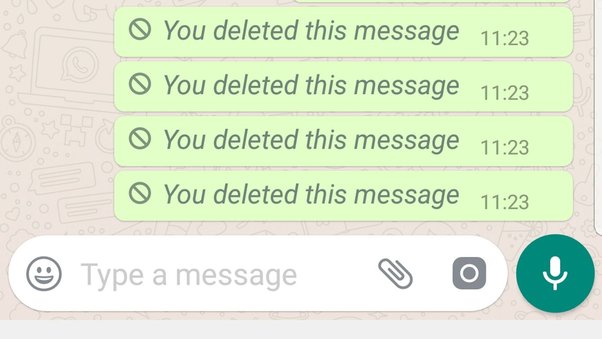
If you delete a chat for yourself, the recipient is not notified. This action is localized to your device and doesn’t affect the chat visibility for others.
Recipients do receive a notification when you delete a message or chat for everyone. They will see a message stating that the sender has deleted the message. However, the specific content of the deleted message is not revealed.
The impact on both individual and group chats
Individual Chats: When you delete a message or chat for everyone in an individual chat, the impact is straightforward. The message disappears from both your device and the recipient’s device, and a notification about the deletion is shown to the recipient.
Group Chats: Deleting a message for everyone in a group chat follows a similar principle. The message is removed from your device and the devices of all group members. However, the notification about the deletion is sent to the entire group, not just the individual recipient. The notification informs members that a message was deleted, but the specific content is not disclosed.
Time Limitations: It’s crucial to note that there is a time limit for deleting messages for everyone (approximately one hour). After this period, you can no longer remove the message for everyone. This limitation helps maintain a balance between user control and preventing misuse of the deletion feature.
Recipient’s Control: Recipients have control over whether they want to receive notifications for deleted messages. They can configure their notification settings to display or hide these notifications, adding a layer of privacy control.
What are the Key Considerations in Safeguarding User Privacy on WhatsApp?
Safeguarding user privacy on WhatsApp involves a multifaceted approach, with several key considerations shaping the platform’s commitment to maintaining a secure and private messaging environment.
End-to-End Encryption
WhatsApp employs end-to-end encryption, ensuring that messages are securely transmitted and can only be deciphered by the intended recipient. This cryptographic protocol adds a layer of privacy, preventing unauthorized access to the content of messages during transit.
User-Controlled Deletion
The ability to delete messages for oneself or for everyone within a specific time frame grants users control over their communication history. This feature enables users to manage their privacy by removing messages that were sent by mistake or are no longer relevant, without compromising the privacy of the recipients.
Transparent Deletion Notifications
When a user deletes a message for everyone, WhatsApp notifies the recipient about the deletion. This transparency ensures that users are aware of the removal of content, promoting trust and accountability within the messaging ecosystem.
Local Storage Management
Deleted chats for oneself result in the removal of chat history and associated media files from the local storage of the user’s device. This immediate removal contributes to the privacy of individual users by minimizing the risk of unauthorized access to locally stored data.
Server-Side Data Handling
WhatsApp’s server-side processes play a crucial role in synchronizing deletion requests. Importantly, the platform is designed to not retain the content of deleted messages indefinitely on its servers, aligning with privacy principles and minimizing the risk of data exposure.
Time-Limited Deletion
The time limitation on deleting messages for everyone ensures that the deletion process is initiated within a specific timeframe (approximately one hour). This measured approach prevents indefinite access to the deletion functionality, adding an extra layer of privacy protection.
User Notification Settings
WhatsApp allows users to configure notification settings, including the display or suppression of notifications for deleted messages. This customization empowers users to tailor their experience based on their preferences and privacy needs.
FAQ
What is the difference between clear chat and delete chat on WhatsApp?
Clearing a chat in WhatsApp removes the messages and media from your device’s chat screen but doesn’t delete them for others. Deleting a chat, however, removes it from your device and the other person’s device, ensuring a more comprehensive removal.
What happens if you delete a WhatsApp chat without opening it?
If you delete a WhatsApp chat without opening it, the action still removes the entire chat from your device, including any unread messages. However, it doesn’t notify the sender, and they won’t know whether you’ve read their messages.
Can someone still message me if I delete WhatsApp?
If you delete WhatsApp, other users can still send you messages, but you won’t receive them. Reinstalling WhatsApp later would retrieve those messages as long as they were sent while you had an active account.
What do people see when you delete your WhatsApp?
When you delete your WhatsApp account, people in your contact list will see your profile disappear, and they won’t be able to see your last seen, online status, or any updates. Your messages, however, may still exist in their chat history.
Does deleting a chat on Signal delete from both sides?
Yes, deleting a chat on Signal removes the chat from both your device and the recipient’s device. This action is synchronized through the Signal servers, ensuring comprehensive removal.
How do you delete a conversation on both sides?
To delete a conversation on both sides, open the chat, tap on the three dots (options), and choose “Delete Chat.” Select “Delete for Everyone” to remove the chat from both your device and the recipient’s device.
Final words
All things considered, deleting a WhatsApp chat is a private action that doesn’t notify the other person. Whether you delete it for yourself or everyone, the process is discreet. Just remember, while it removes the chat from your end, it doesn’t erase it from the other person’s device. So, your chats remain your own, but the other person might still have a record of them.

