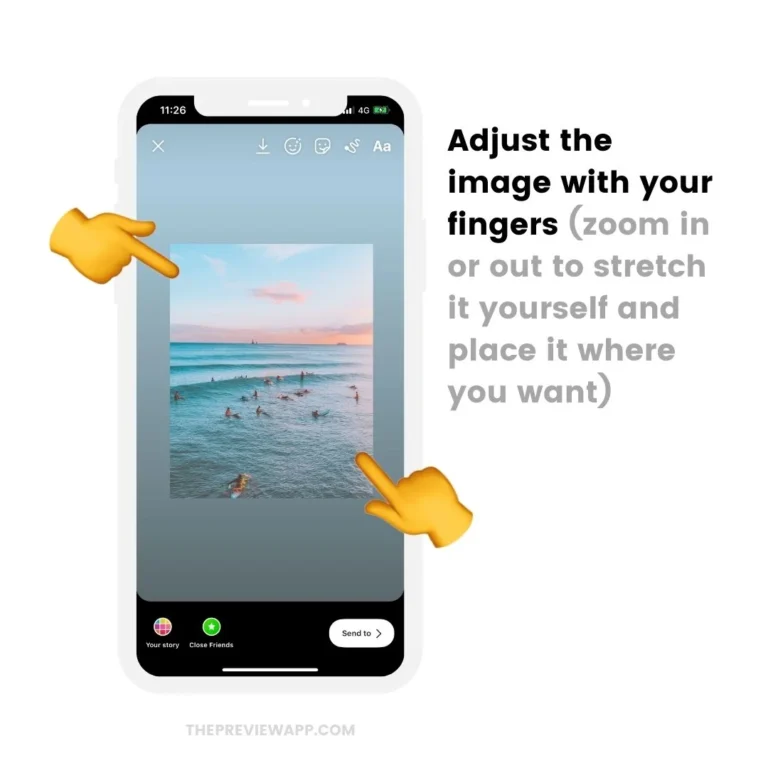Instagram can make your photos look stretched for a few reasons. First, if your picture doesn’t fit Instagram’s size rules, it might stretch it to fit better. Second, if your photo is not very clear or sharp, it might get stretched or look fuzzy when Instagram tries to make it fit. Also, Instagram uses a way to make pictures smaller so they load faster, but this can sometimes mess up how the picture looks and make it stretched out.
When you use Instagram’s filters or tools to change your picture, that can sometimes make it look stretched too. Lastly, when you look at Instagram on different phones or computers, the picture might seem stretched or weird because those devices show things differently.
How do Resolution & Aspect Ratio Impact Instagram Photos?
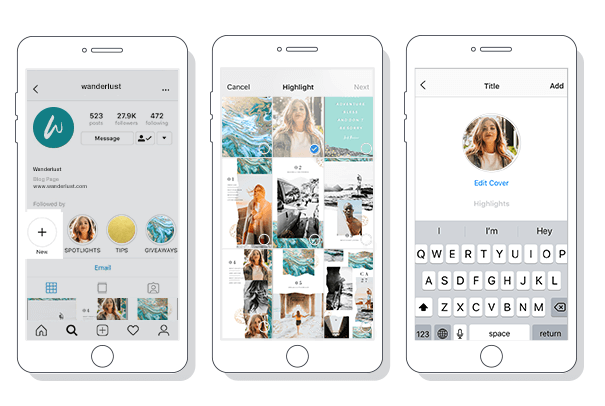
The correlation between image resolution, aspect ratio, and Instagram’s specific requirements underscores the importance of uploading images that meet these criteria to ensure optimal visual presentation and user engagement on the platform.
Definition of Image Resolution and Its Significance
Image resolution refers to the amount of detail that an image holds and is typically measured in pixels per inch (PPI) or dots per inch (DPI). It determines the quality and clarity of an image when displayed digitally or in print. Higher resolution images have more pixels, resulting in better quality and sharper visuals. Significance:
- Crucial for clear and detailed image rendering on digital platforms.
- Impact on printing quality: Higher resolution images allow for larger and sharper prints.
Explanation of Aspect Ratio and Its Role in Image Display
Aspect ratio represents the proportional relationship between the width and height of an image. It’s expressed as a ratio, such as 4:3 or 16:9. Different aspect ratios affect how an image appears on various screens and devices. Role in Image Display:
- Determines the shape and size of the image frame.
- Impacts how the image appears on different screens without distortion or cropping.
Instagram’s Requirements for Image Resolution and Aspect Ratio:
Instagram has specific guidelines for image resolution and aspect ratio for optimal display on its platform. While these guidelines may change over time, they often recommend:
- Image resolution: Suggested minimum resolution (1080 pixels width for quality display).
- Aspect ratio: Common aspect ratios like 1.91:1 (landscape), 4:5 (portrait), or 1:1 (square) for best presentation on the platform.
Adherence to these guidelines ensures high-quality, visually appealing images on Instagram feeds and profiles.
What Causes Instagram Photo Stretching?
These causes are vital to ensure that uploaded images maintain their quality and visual integrity on Instagram.
Differences between Image Resolutions (Uploaded vs. Displayed):
- Uploaded Resolution: Refers to the resolution of the image as originally uploaded by the user to Instagram.
- Displayed Resolution: Denotes the resolution at which Instagram displays the uploaded image on its platform.
Discrepancies between these resolutions may occur due to Instagram’s compression and resizing algorithms, leading to photo stretching or distortion.
Instagram may compress images or alter their resolution to optimize loading speed and storage, potentially affecting the displayed quality.
Instagram’s Compression Algorithms and Their Impact on Image Quality
Instagram uses compression algorithms to reduce file size without significantly compromising image quality. However, this process may cause loss of detail and sharpness.
Compression aims to balance image quality with efficient data storage and faster loading times.
Sometimes, aggressive compression can result in visible artifacts, blurriness, or distortion, contributing to photo stretching or pixelation when displayed.
Uploading Images that Don’t Match Instagram’s Recommended Aspect Ratios
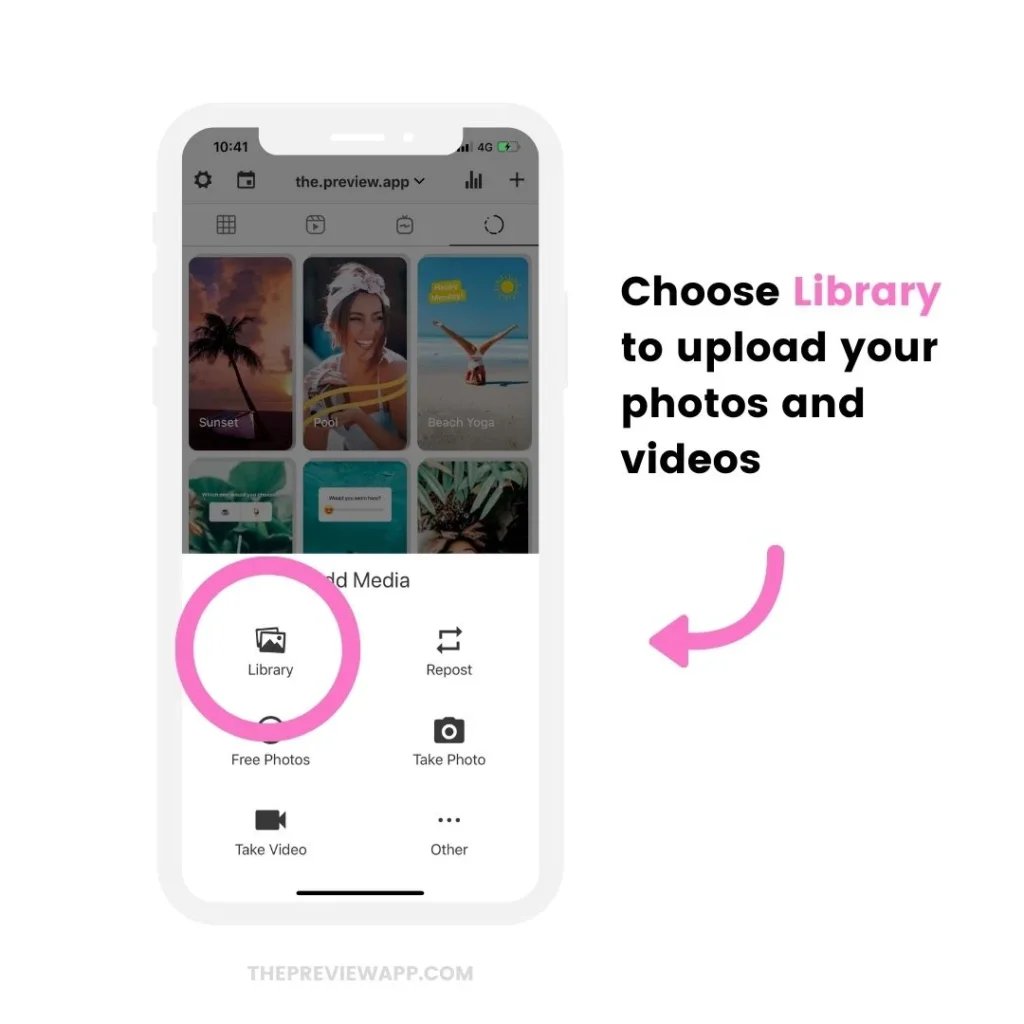
Uploading images with aspect ratios different from Instagram’s recommendations can lead to cropping or stretching to fit the platform’s display format.
Images not aligned with the suggested aspect ratios may appear distorted, cropped, or stretched on users’ feeds or profiles.
Failure to match the recommended aspect ratios can compromise the visual integrity of the uploaded images, affecting their quality when displayed on Instagram.
How Does Instagram’s Image Processing Affect Photo Quality?
Being aware of potential updates or changes in the platform’s image processing system can help users adapt their content strategies and optimize their images to align with Instagram’s evolving standards and technologies.
How Instagram Processes and Displays Images
Instagram employs a sophisticated system to process and display images uploaded by users.
Upon upload, Instagram’s backend processes the image, which includes resizing, compression, and optimization for various devices and screen sizes.
The platform uses different versions of the same image to cater to different devices (phones, tablets, web browsers) and resolutions, ensuring optimal viewing experiences for users.
The Role of Instagram’s Algorithms in Resizing and Formatting Images
Instagram’s algorithms play a crucial role in determining how images are resized and formatted for display.
These algorithms aim to maintain image quality while optimizing file size to reduce bandwidth usage and enhance loading speeds.
Adaptive compression algorithms analyze and adjust image data to strike a balance between quality and file size, ensuring faster loading times without significantly compromising visual appeal.
Potential Changes or Updates in Instagram’s Image Processing System
Instagram regularly updates its platform, including image processing systems, to improve user experience and adapt to technological advancements.
Potential changes might involve enhancements in compression techniques to retain higher image quality at lower file sizes or refining algorithms for better image display across different devices and resolutions.
Updates could also focus on accommodating new aspect ratios, adapting to evolving screen technologies, or implementing better image recognition for content moderation and accessibility purposes.
FAQ’s
How do I fix my aspect ratio on Instagram?
To maintain the aspect ratio, crop your photos before uploading using editing apps to match Instagram’s preferred ratios (e.g., 4:5, 1:1, or 16:9).
How do I fix Instagram cropping?
Adjust your photo’s framing or use photo-editing tools to fit within Instagram’s crop frame, ensuring key elements are visible after uploading.
What is the 16:9 ratio for Instagram?
The 16:9 ratio is a widescreen format often used for landscape-oriented content on Instagram, ideal for videos or images to fit well on larger screens.
How do you upload high-quality photos to Instagram?
Opt for high-resolution images, use Instagram’s ‘High-Quality’ upload option, and consider third-party editing apps to maintain image quality.
What is the best size for Instagram photos?
Aim for a minimum resolution of 1080 pixels wide for better quality. Common aspect ratios include 4:5, 1:1 (square), and 16:9 for varied content types.
How do I change my aspect ratio?
Use photo-editing software or apps to modify the aspect ratio before uploading by cropping or resizing the image to match the desired ratio.
Final Words
Ensuring your photos meet Instagram’s recommended resolution and aspect ratio is crucial for maintaining their quality on the platform. Understanding image resolution and aspect ratio helps in uploading clear, sharp images that won’t stretch or distort.
Instagram’s algorithms handle image processing, resizing, and display, impacting how your photos appear to viewers. Sticking to Instagram’s guidelines and staying informed about potential updates in their image processing system can help maintain the quality and visual appeal of your photos, ensuring a better experience for your audience on the platform.